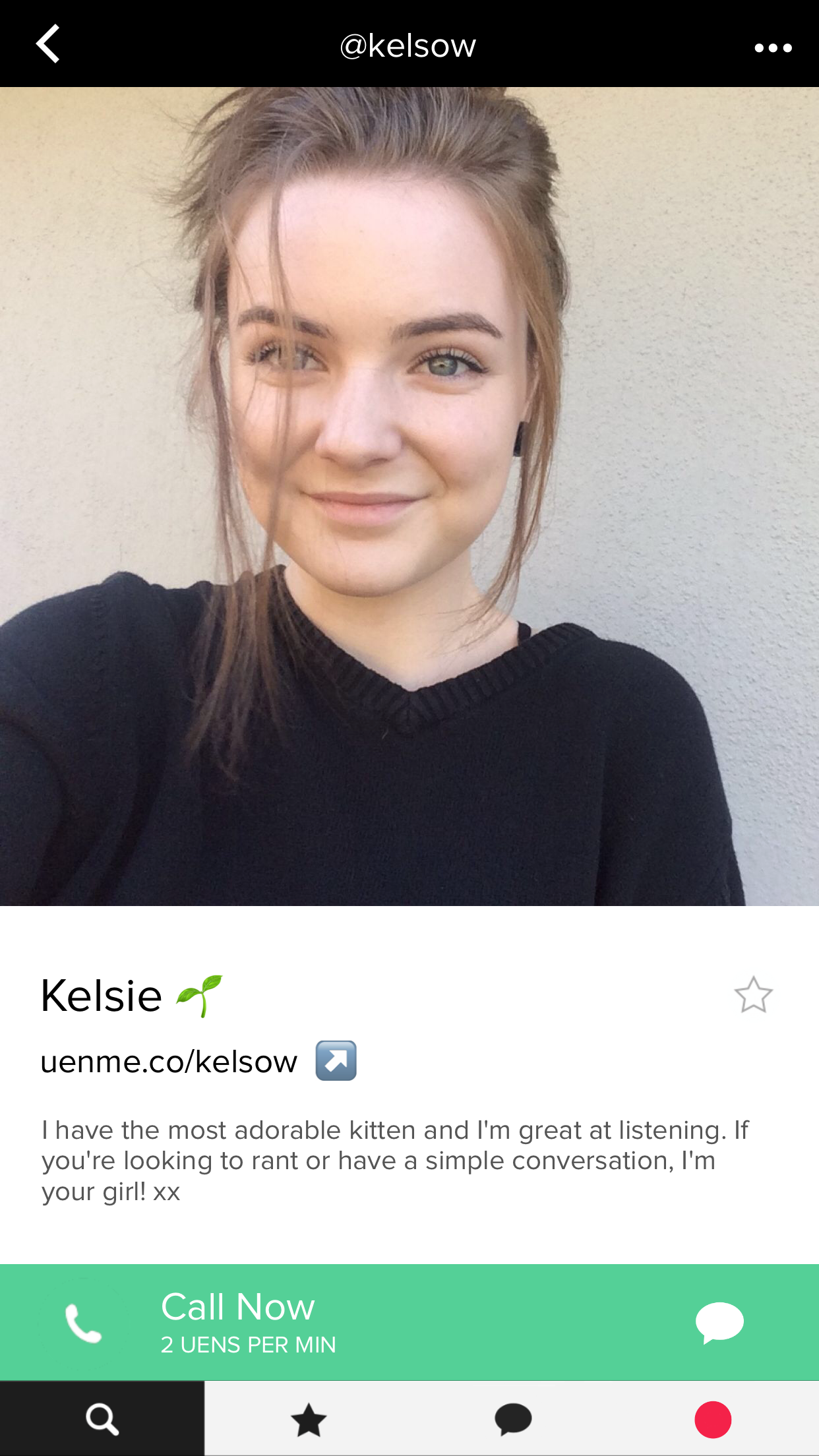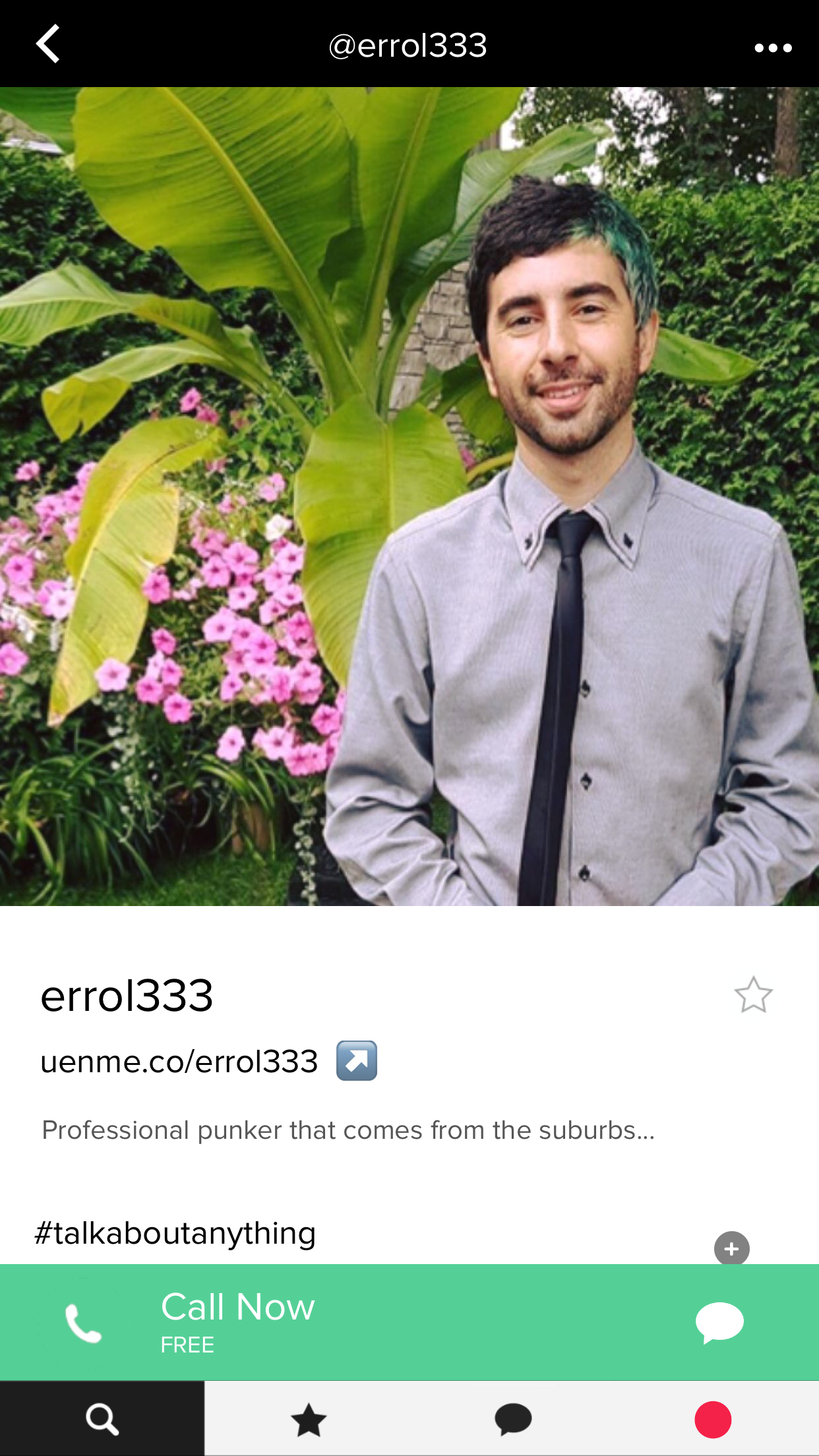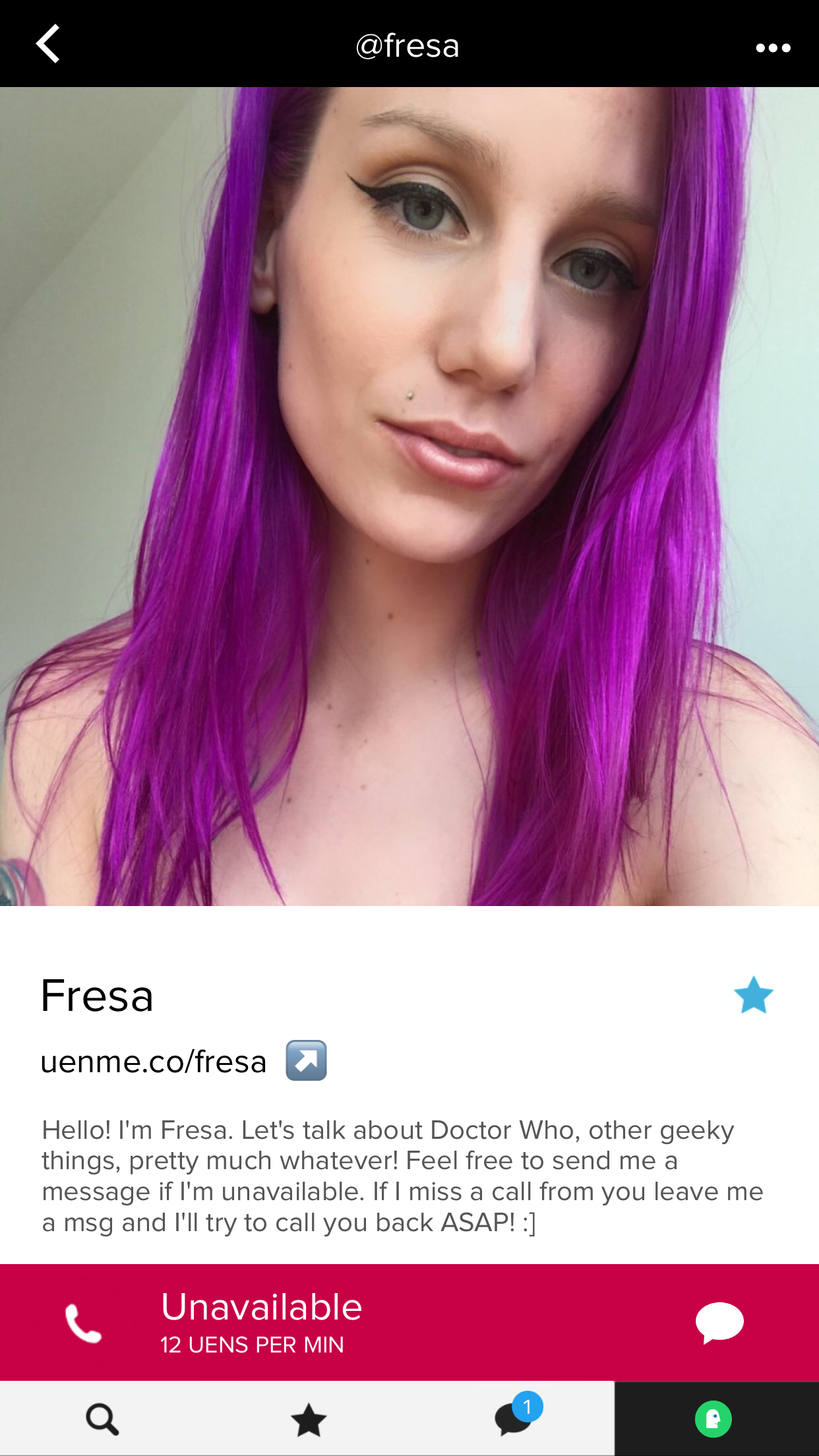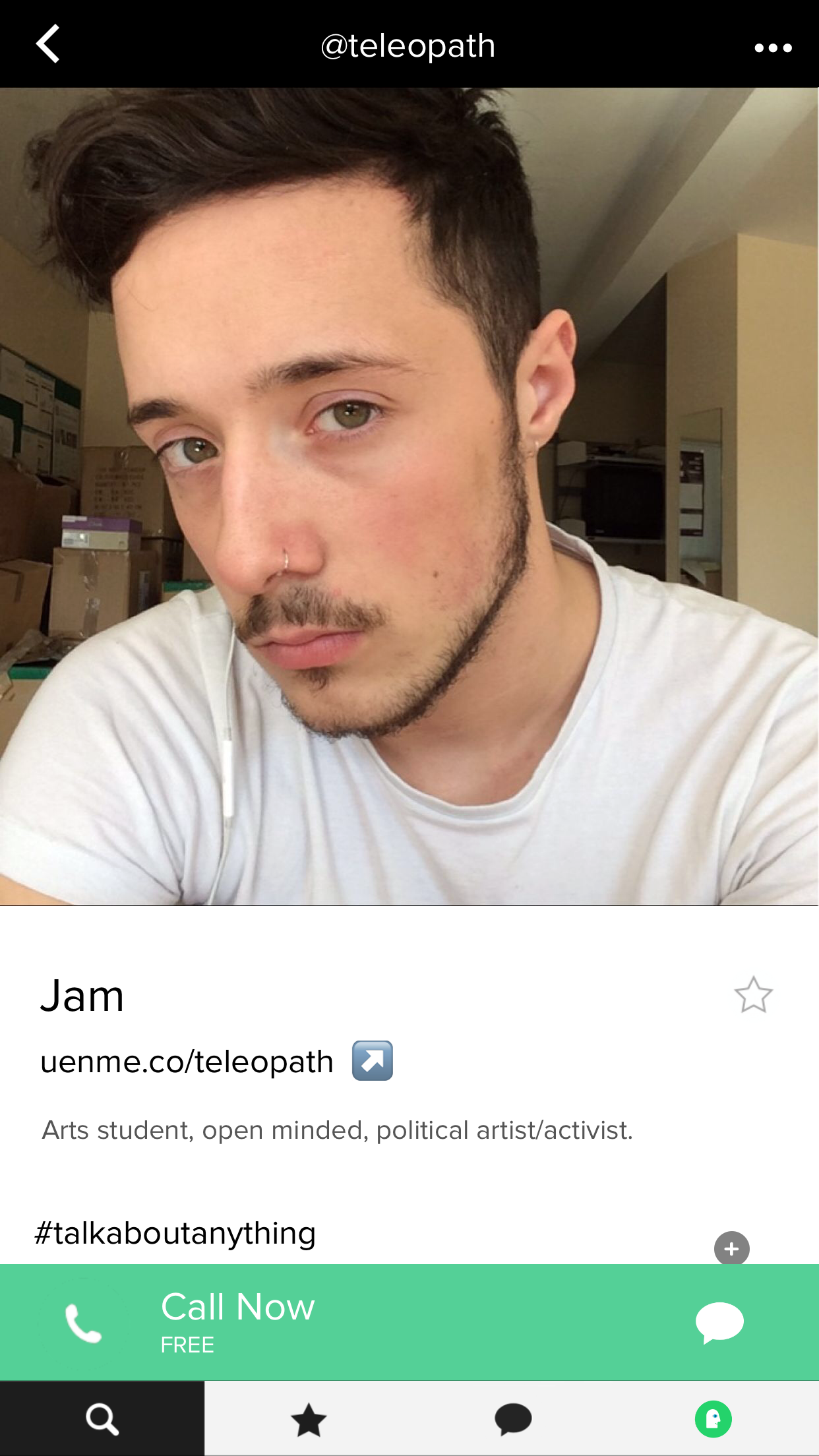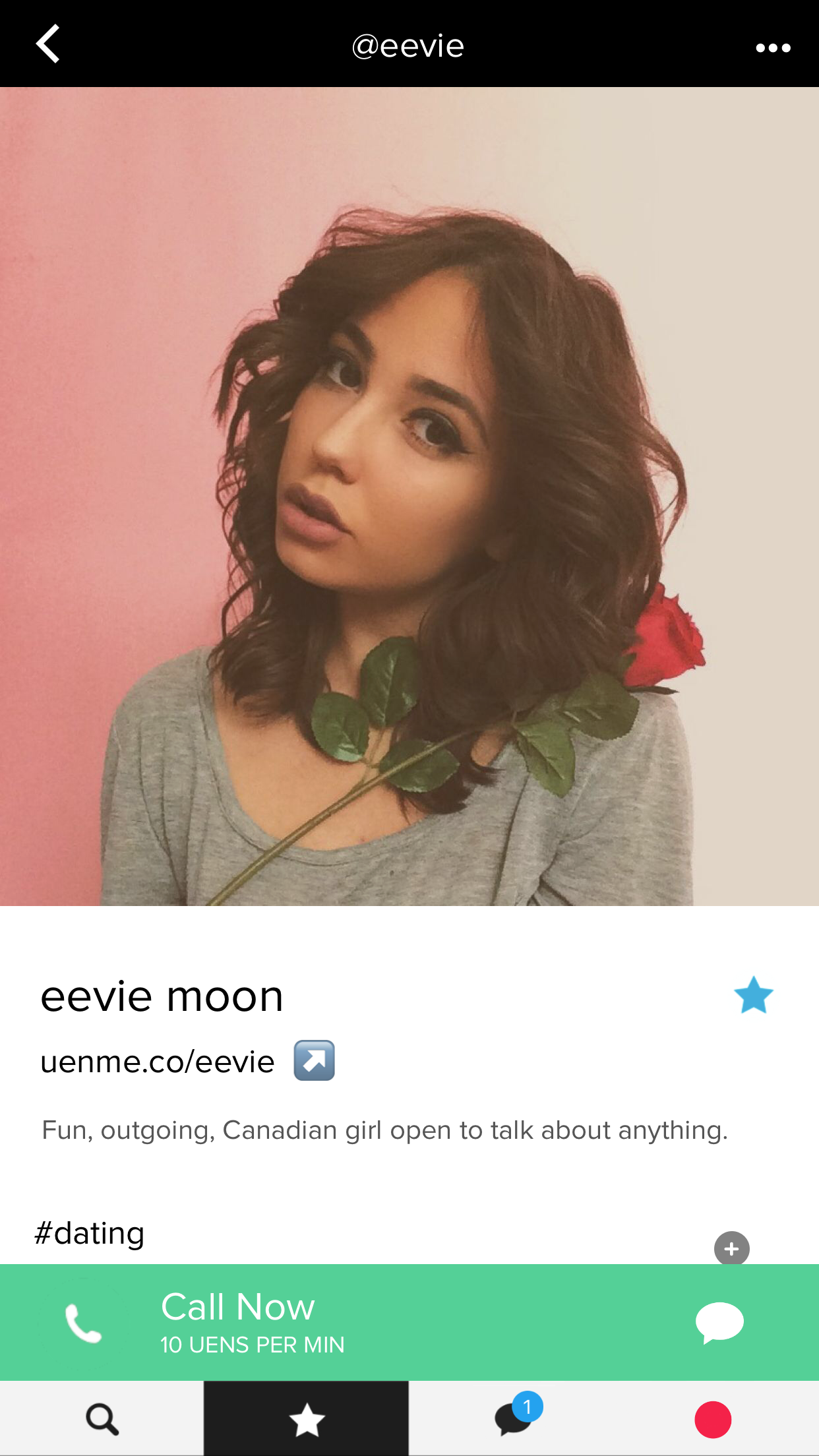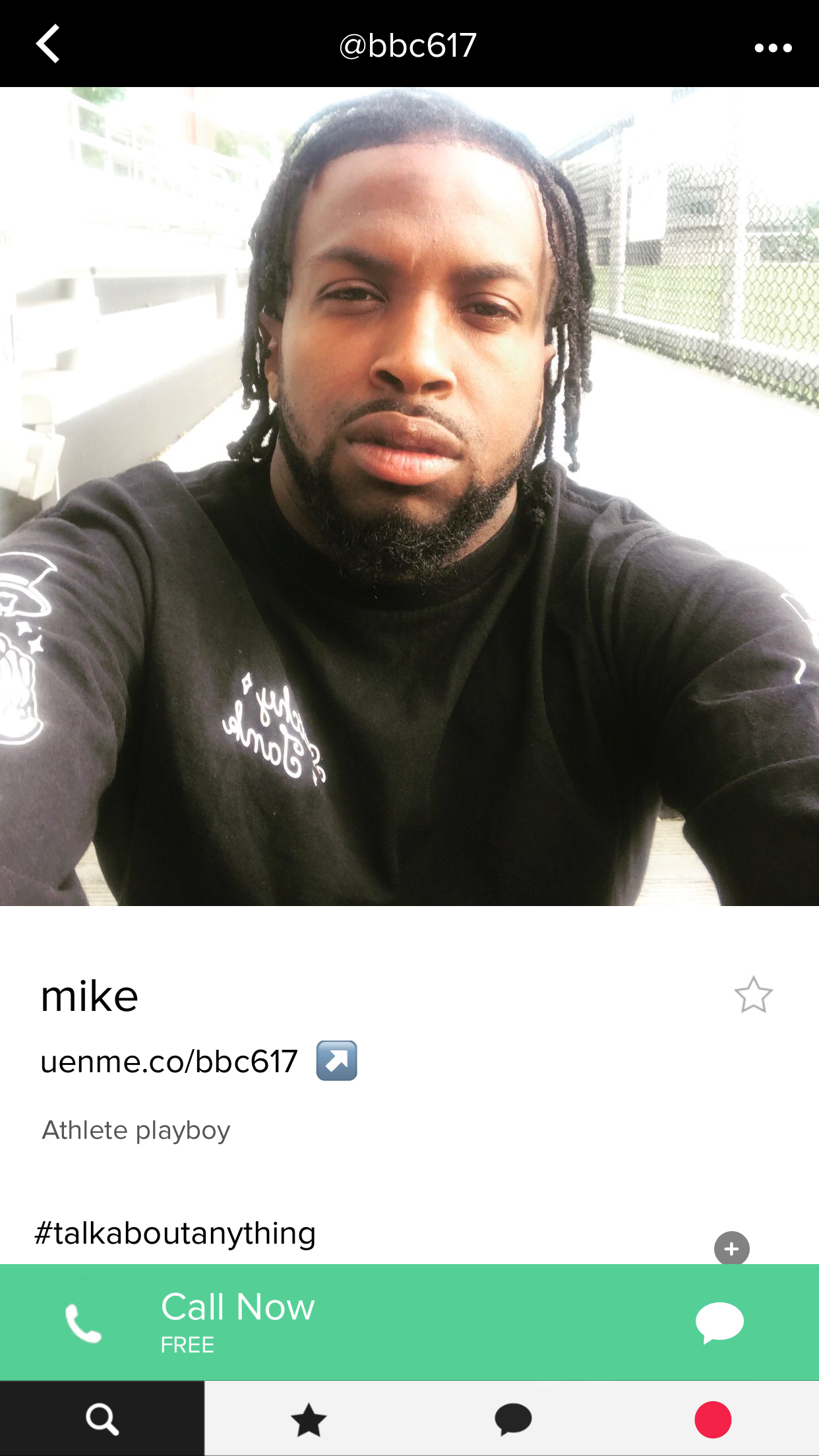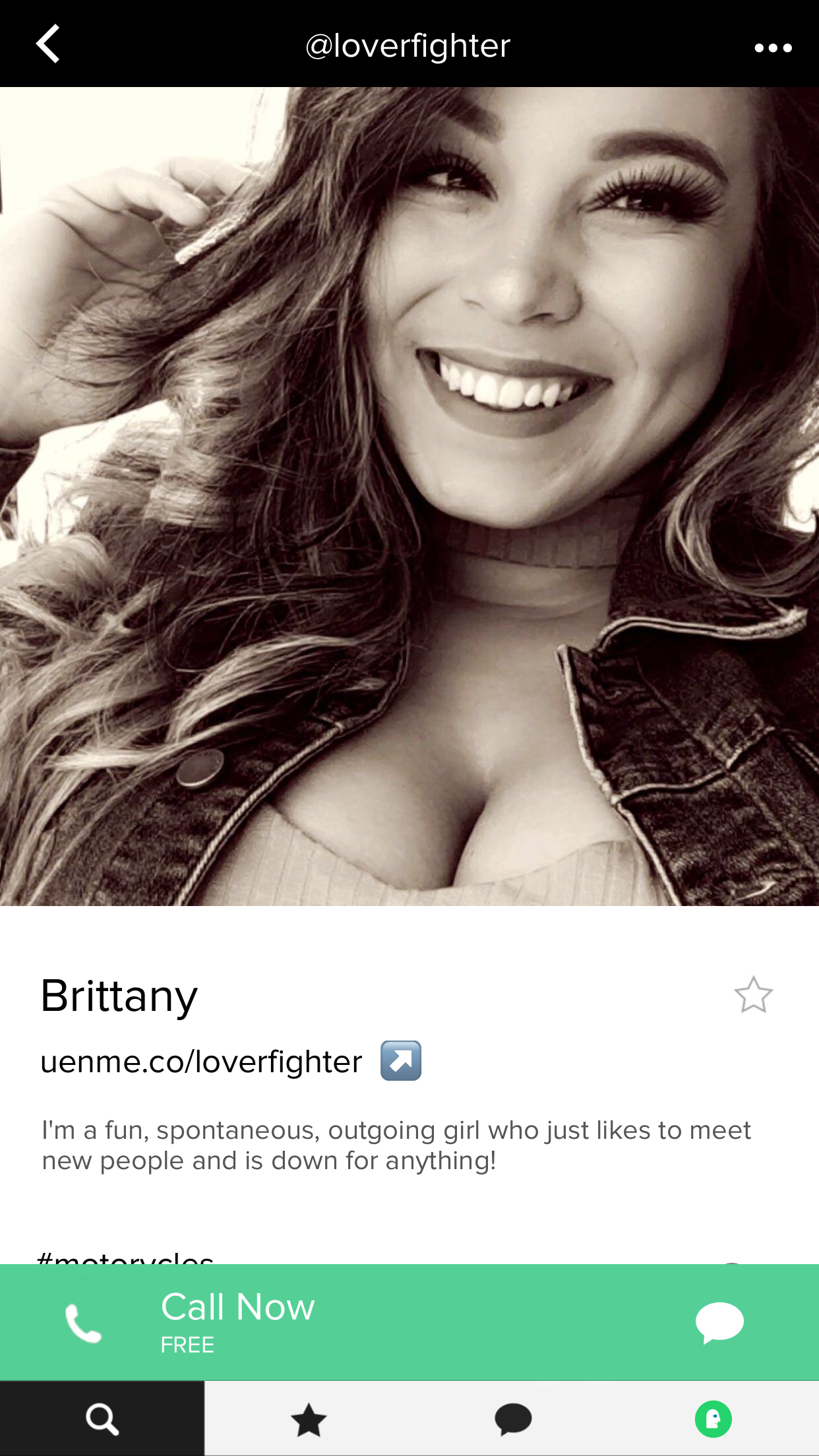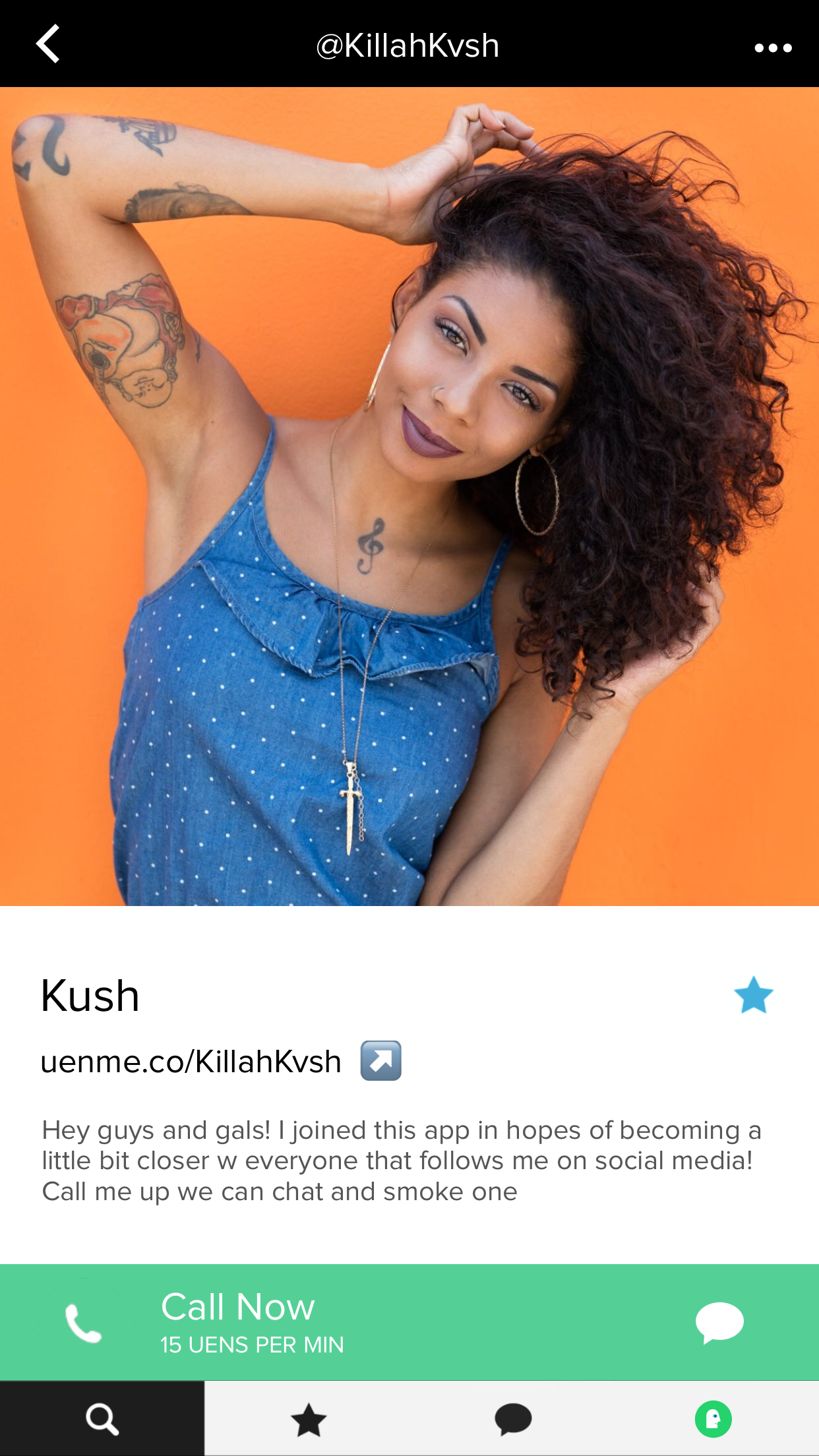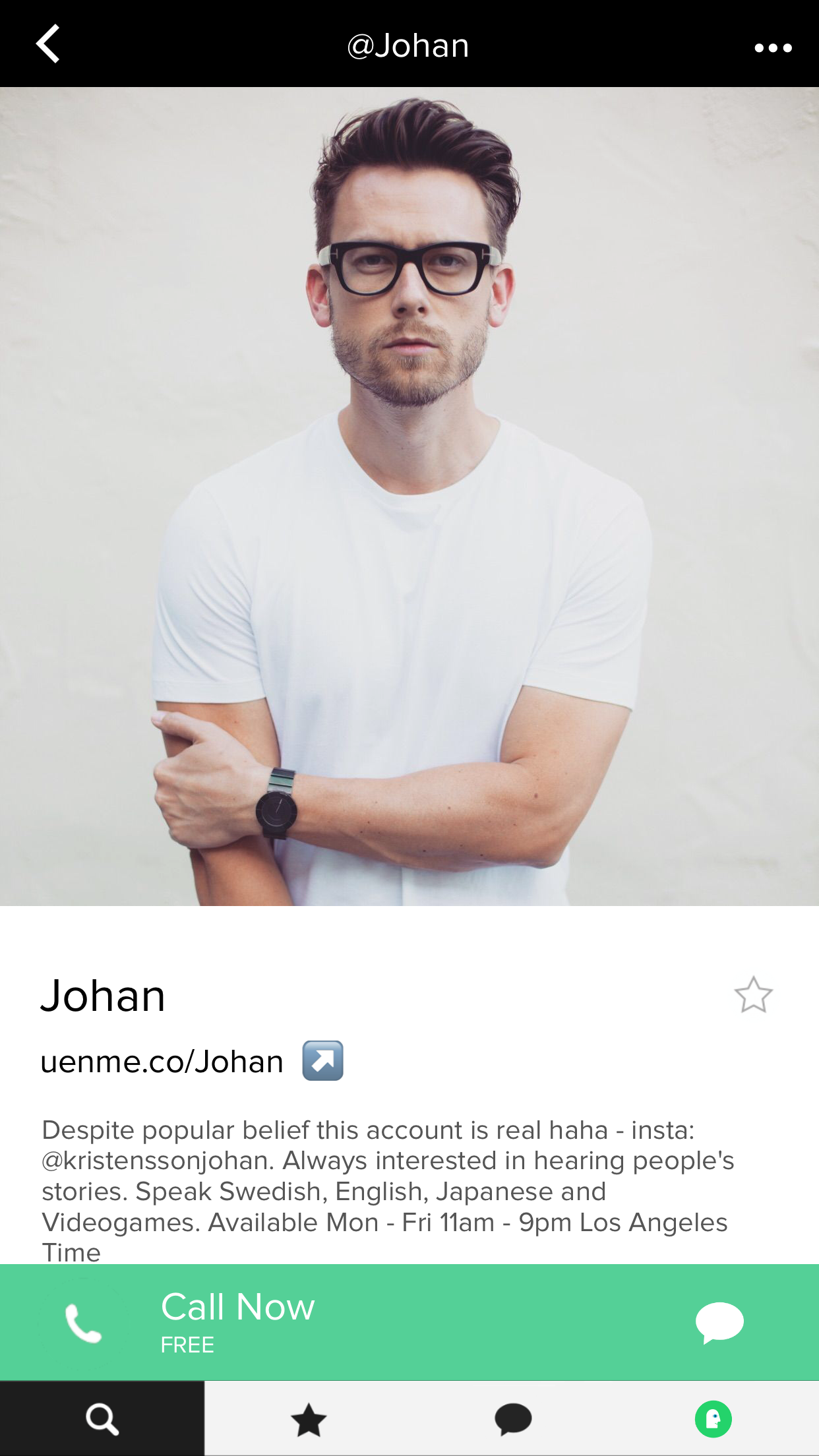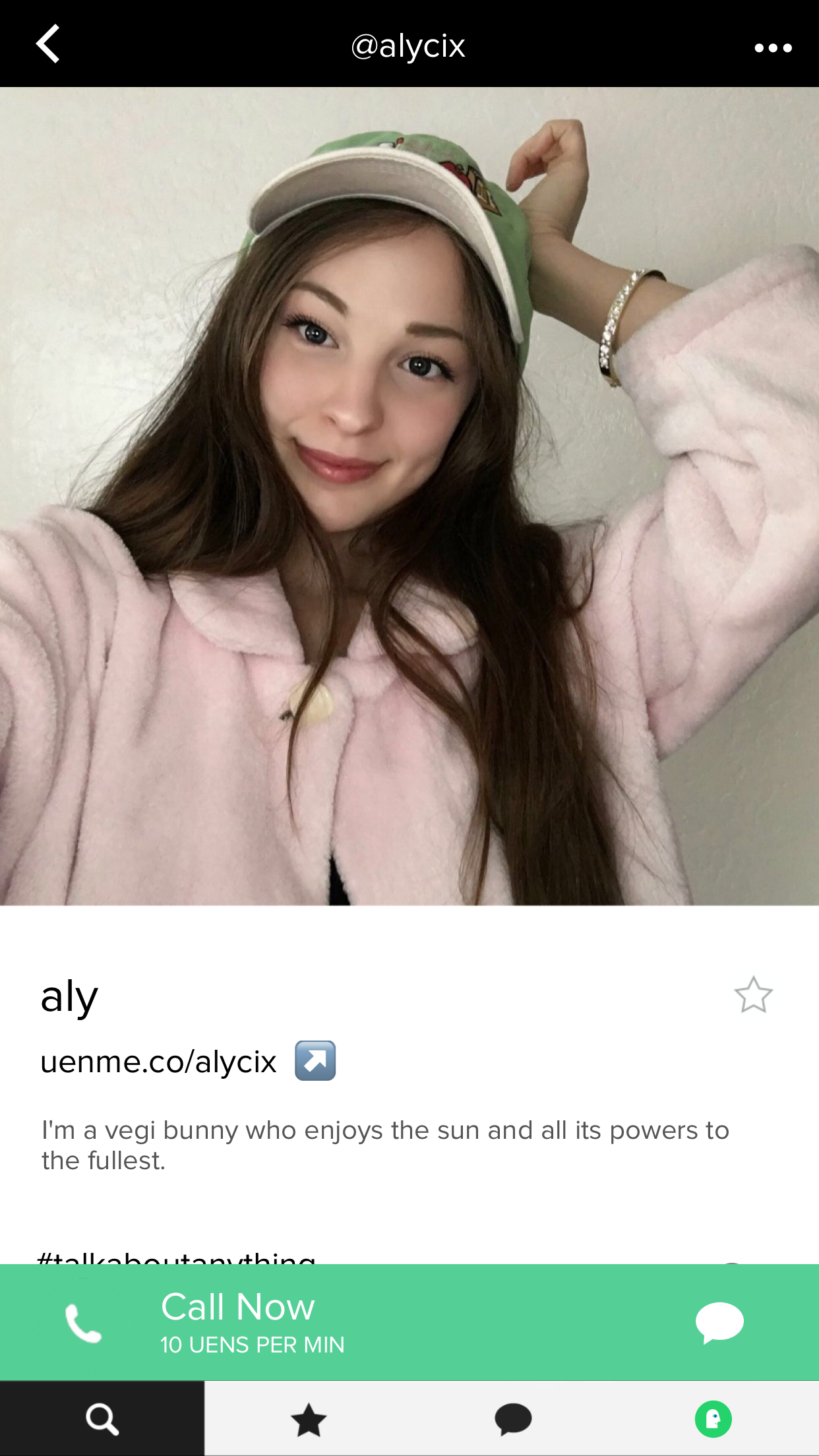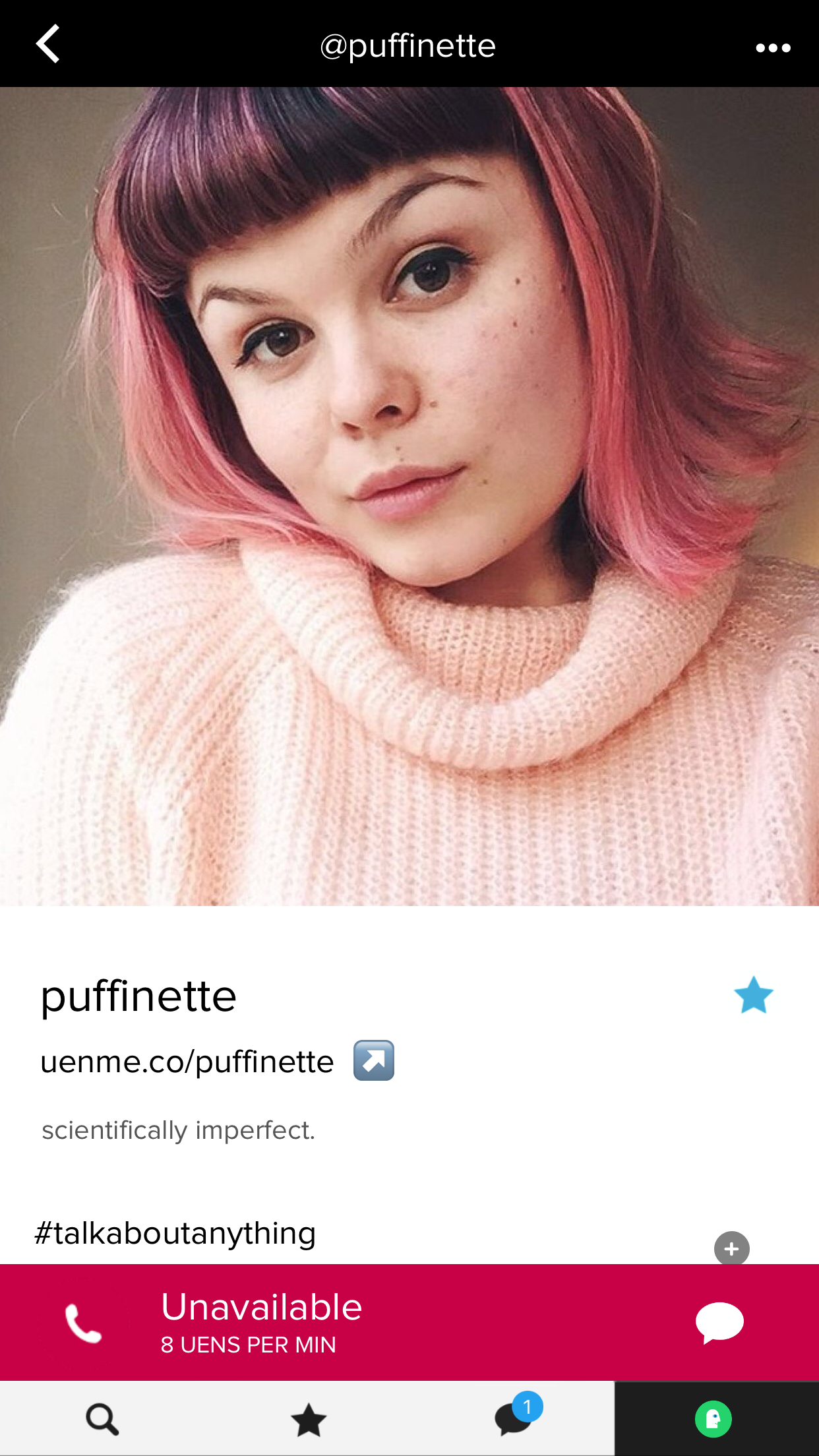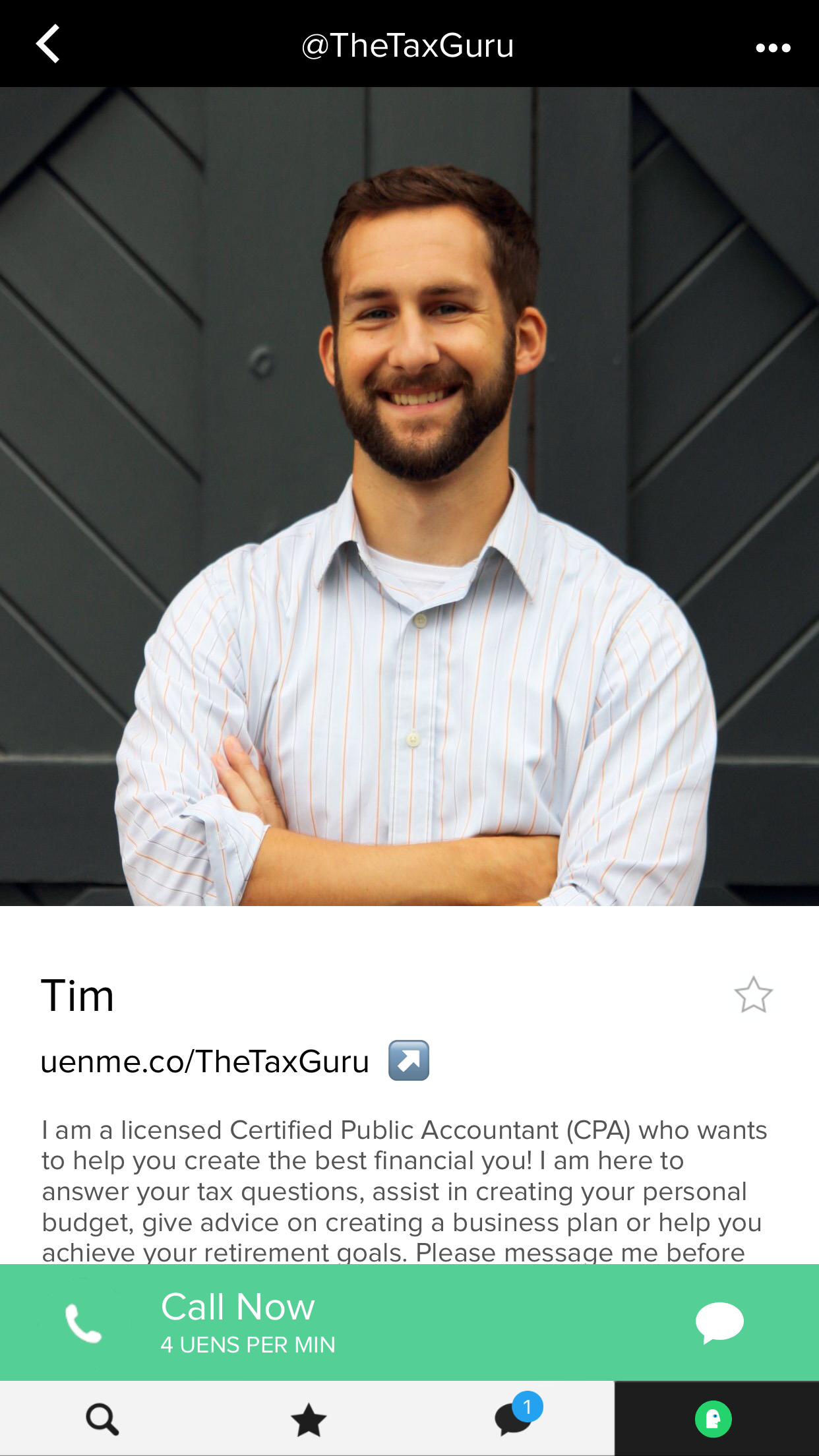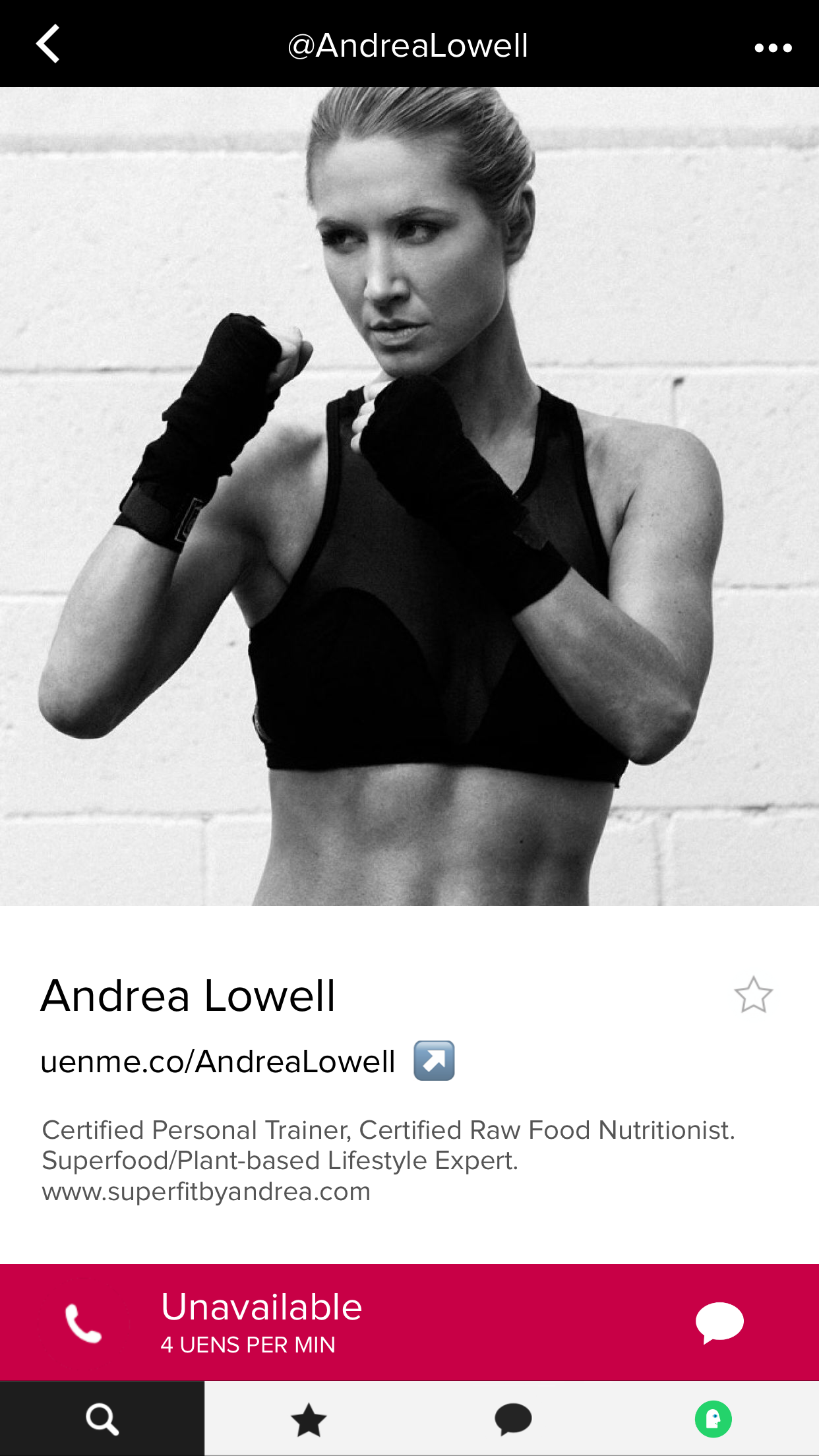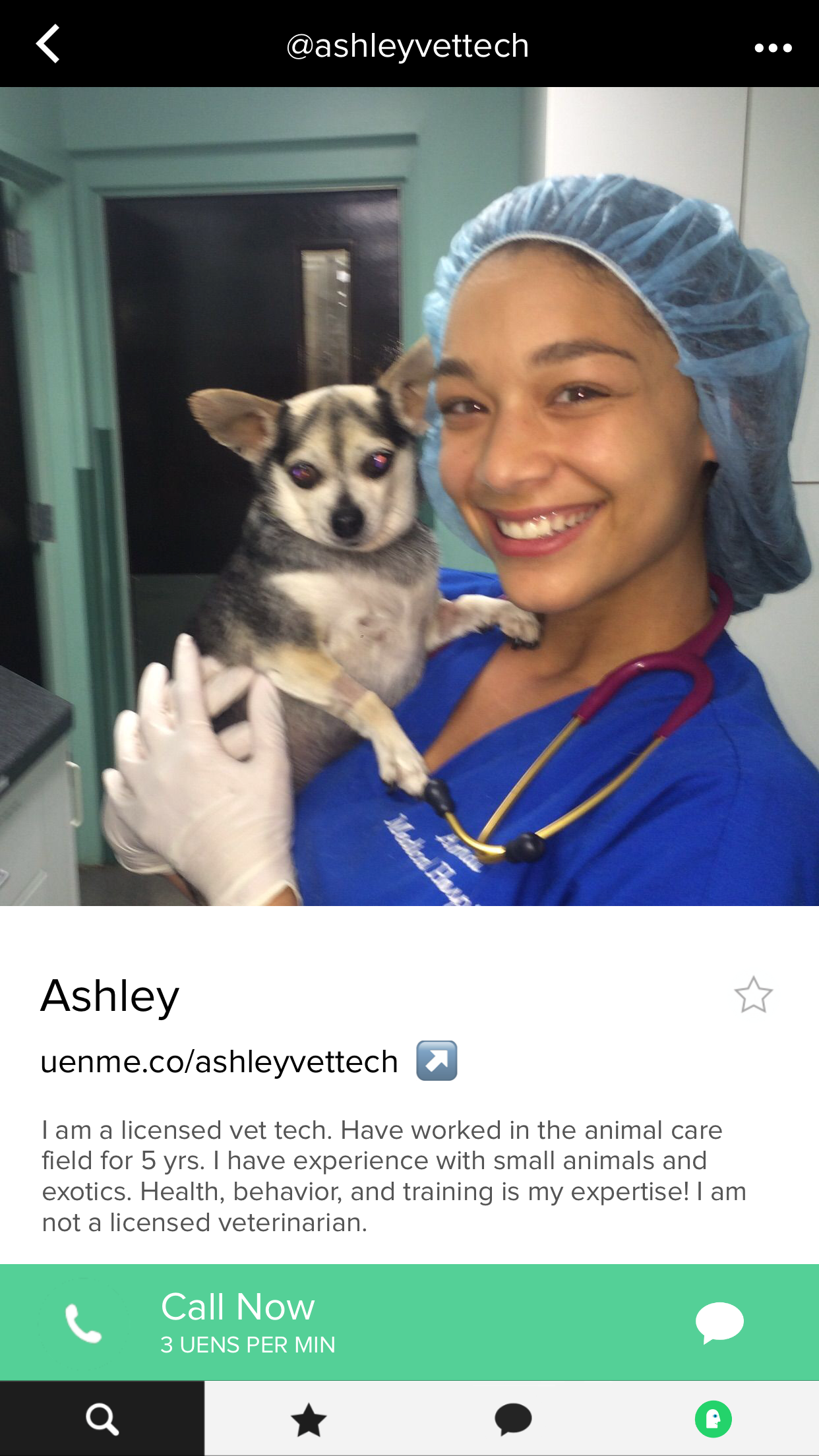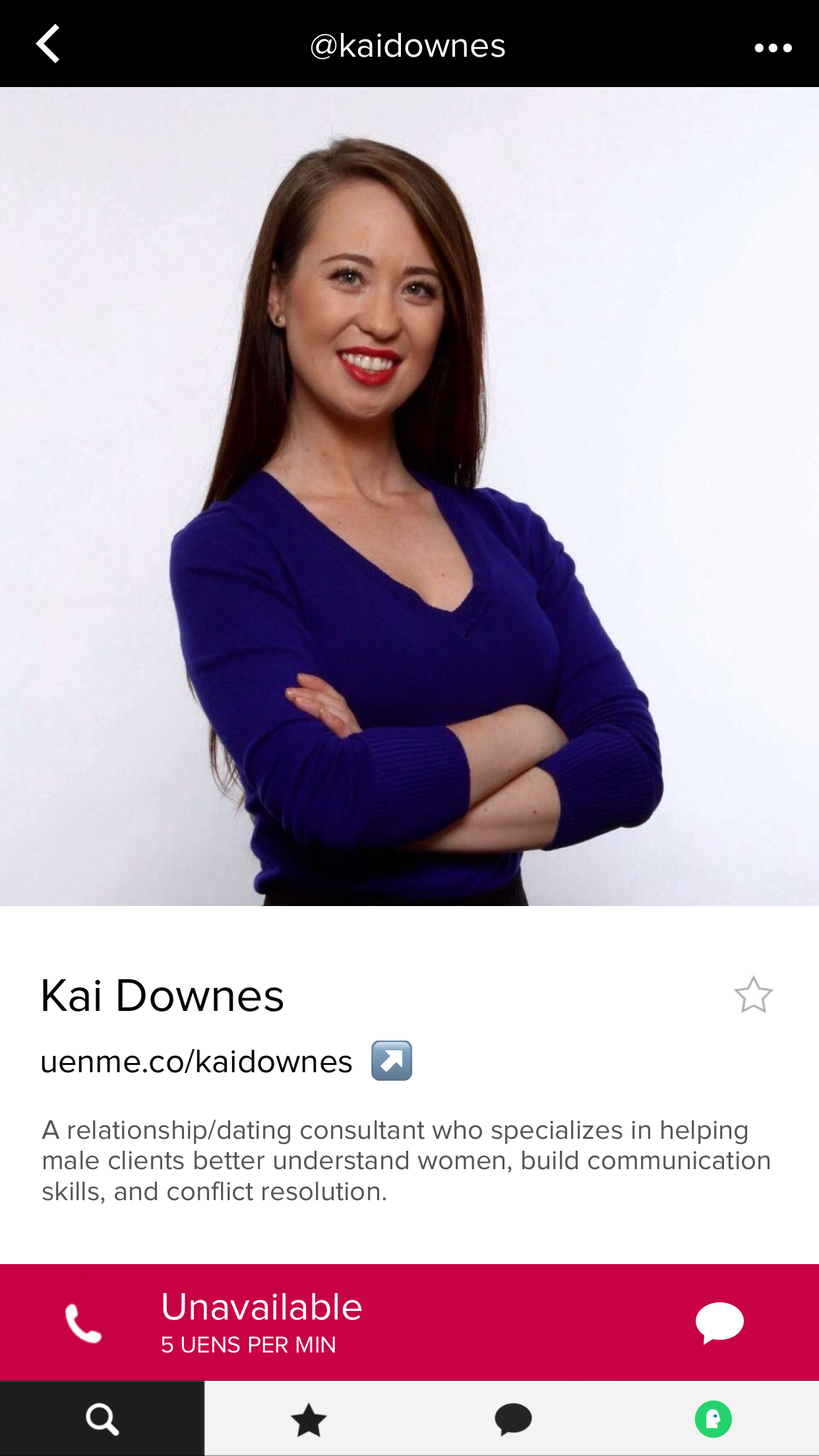Our Guide to Choosing an Awesome Profile Photo
First impressions are everything, and your UenMe profile is no exception!
A great profile photo can make a huge difference in the amount of calls you get. Add an interesting bio and you've got yourself a winning combo! Read on for our top tips...
HOW TO CHOOSE A GREAT PROFILE PIC
1. Upload a flattering image that represents you well
UenMe is about connecting one to one, so let's see your favorite photo of you!
You don't need a professional headshot, don't worry! But if you can snap a decent selfie or have a friend take a nice photo of you, you're in business!
Here are some examples of awesome profile photos, from actual UenMe users!
These folks' photos are well-lit, flattering, and the focus is on them. Each shows off their personality in a different way, and they are all great choices for their UenMe profiles! (Scroll through to see them all!)
2. If you're using UenMe to connect with clients as a professional or expert, make sure your photo and profile reflect that
For example:
- Personal trainers might want to choose a photo of them in action
- A stylist or fashion consultant should choose a shot that shows off their style
- A business advisor may want to use a professional headshot
Here are a few experts on UenMe who have awesome profile content and pics!
3. Avoid poor quality photos and images that are confusing, misleading, or not allowed on UenMe
A bad photo will discourage other users from wanting to chat with you, but a photo that is not allowed on UenMe can get your account suspended or banned. Boo!
Here's a list of things to avoid when choosing a profile pic:
- Photos that are NOT of you (including animals, logos, other people, etc.)
- Dark, blurry, or pixelated images
- Images where you're not the focus or where you're hidden
- Photos snapped from too far or too close
- Any images that violate the UenMe or App Store TOS (including nudity, copyrighted images, etc.)
Here are some examples of photos that don't work too well as profile photos. Some of these are from actual UenMe users, while others are from our Community Manager's Instagram.
These photos would all technically be acceptable, but you can do better for your profile photo!
Images like the ones below hide too much of you, are too confusing, or violate the Terms of Use for UenMe and the App Store. At the discretion of UenMe staff, these would be removed from the app.
4. Not sure about your photo?
If you're a bit shy and don't want to upload a glamour shot, that's okay, too! You can get creative with looking away from the camera or showing just a part of your face. It should be obvious that your photo is of you, though, since UenMe is all about connecting one to one with real people.
Take a look around the app to get an idea of what other folks are uploading for their profile pics. If you're still not sure if a profile photo is acceptable, you can always check in with the UenMe Community Robot on the app. Just send a message to user @UenMe and a member of UenMe staff will help you out!
HOW TO UPDATE YOUR PROFILE PIC
Tap in the bottom right corner of the app to go to your dashboard, then scroll down to tap Edit Profile. Tap the blue camera icon to take or choose a new photo. Super easy, right?
Chatting with a stranger can be intimidating if they're a total mystery, so make sure to choose an awesome profile pic to be your first introduction!
-
Questions about UenMe?
Check out our Frequently Asked Questions / Preguntas Frecuentes
or contact Team UenMe on the app: uenme.co/uenme
(Main photo by Erica Danger)